
WHO CAN ATTEND?
This hands-on course features photo-imaging software workflow that’s designed for Photoshop beginners. Participants benefit the most by bringing confident computer hardware and software literacy skills and proficiencies, and required to have a computer with adequate storage capacity on board that supports the
installation and operation of the most current version of Adobe Photoshop and ZOOM.
Regardless of whether you’re a DSLR, mirrorless, iPhone or Android camera user, doesn’t matter; you can benefit from joining this software-driven workshop! To successfully complete the course, participants are required to have a computer with adequate Random Access Memory [RAM], Central Processing Unit [CPU], and storage capacity to support Adobe Photoshop.
UP & RUNNING FORMAT [One Work Session]:
SAT 14 MARCH 12:00-4:00PM Eastern Time
ONLINE FORMAT REQUIREMENTS:
•MAC or PC + Recent OS | 20GB Storage
•2GHz+ CPU w/64-bit | 4GB RAM | Graphics Card
•High-Speed Internet Connection
•Zoom Video Conferencing App. [free]
•Photoshop Classic [subscription required]
CAPACITY: 8 Participants
TUITION: $125 USD [Registration Closed]
Introduction to Adobe® Photoshop®
SAT 14 MARCH 12:00-4:00PM Eastern Time [ZOOM]
COURSE DESCRIPTION — Adobe Photoshop is the world standard image editing software application that has an intimidating reputation of incredible complexity and impenetrable depth. It hasn’t always been that way, and there’s no reason for that myth to exist today because Photoshop can be learned as being an integral part of a much greater workflow. If you are a proficient Adobe Lightroom user that’s been wondering about what the next step in your software life needs to be, then this workshop is for you!
As photographers we must understand pixel processing just like writers must understanding word processing, and learning Photoshop is great way to do that. We explore the advantages and disadvantages of common photo file formats, color modes, bit depth, and color spaces. Several hands-on demonstrations offer strategies to learn the language of image processing, and perhaps more importantly, garner a command of Photoshop architecture and use of some basic tools and their behaviors.
We also learn how to manage an image’s size and change its dimensions while preserving quality; with and without the crop tool. With those basics in hand we explore the dynamics of layers, layer masks, and making selections to perform more precise, local image corrections to density, contrast, and color. Time is allocated to examine specific questions and problems brought to the workshop by participants, which makes this a very interactive learning experience.
Zoom enables participants and instructor to dynamically interact with software demonstrations via screen sharing, and to get instant answers. The course content is recorded and made available for a limited time after the work session.
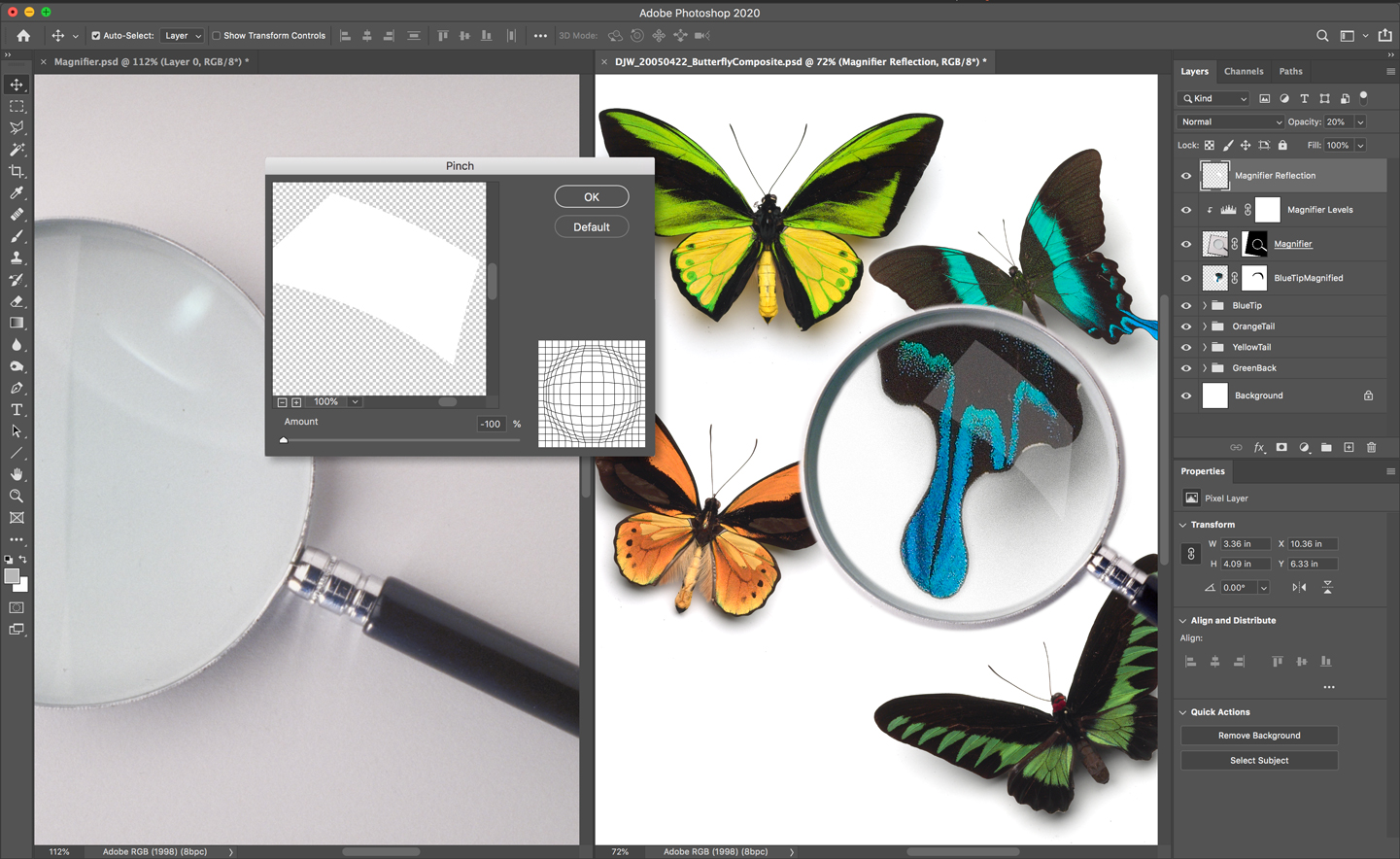 Adobe® and Photoshop® are registered trademarks of Adobe Inc. in the United States and other countries. Adobe Photoshop screenshot reproduced with permission from Adobe Inc.
Adobe® and Photoshop® are registered trademarks of Adobe Inc. in the United States and other countries. Adobe Photoshop screenshot reproduced with permission from Adobe Inc.


